Do you run a 64-bit or 32-bit operating system? or which version of Operating System better to have? If you do not know the answer to this question, you probably do not. 32 -bit and 64-bit versions of Windows is very similar to each other, so that each version of the OS can not be distinguished easily. The easiest way to view information about your computer, Right Click on “My Computer” icon from desktop and select “Properties” from menu. In the new window displays detailed information about the Windows version and type of system. In our case, this “32-bit operating System. But what is the difference between 32 – and 64-bit systems?
When we talk about 64-bit or 64-bit operating systems, we need to distinguish between 64-bit computing, which are important for high productivity, as well as 64-bit addressing to support large amounts of memory.
64-bit operating system used 64-bit wide registers, 64-bit data types, and the system within itself can address the data using 64-bit addressing (which gives support to the maximum size of 16 exabytes of memory instead of 4 gigabytes). However, external addressing and tires may vary. As an example, memory addressing, which is usually limited to 40 or 48 bits.64-bit operating system for their work requires the use of 64-bit processor. Most of the 64-bit systems can run 32-bit software in the so-called “compatibility mode”, which is important due to the fact that the “native” 64-bit applications are still fairly rare. Processor, if necessary switched to 32-bit mode. Starting the same 32-bit OS on 64-bit CPU usually leads to the fact that the processor always operates in the hereditary mode. If 64-bit software can be a 64-bit OS to run faster (if properly optimized), the 32-bit applications on 64-bit operating systems usually provide the same level of performance.
Benefits of 64-bit:
64-bit operating systems have several advantages.
First, the 32-bit Windows support is limited to a maximum of 4 GB of memory, and even then it will not give away the entire amount of your applications – and Windows is to use a portion of memory for its own needs, as a result you will get 3 GB or so. Therefore, the maximum amount of memory 32-bit Windows is actually limited to 3 + GB. 64-bit version of Windows will support any amount of memory available today.
Secondly, the 64-bit OS with lots of memory work better with large files. Imagine a 5-Gbyte file under 32-bit version of Windows, which is available with 3 GB of memory: the system will have to work with the file, loading it into memory in parts.
Finally, there are scientific applications that do not provide sufficiently accurate results, if you do not receive a sufficient number of bits in floating point. They can work only in the form of 64-bit applications under 64-bit OS.
Disadvantages of 64-bit
The disadvantage of 64-bit computing is another model of memory, which enabled to increase the maximum capacity, and lack of 64-bit applications in general. On the one hand, not all applications benefit from the transition to 64 bits. On the other hand, low-level components such as drivers, are not available for all devices with which you plan to work. Drivers are a layer between the operating system and the hardware, that is, almost all of them can not run 32-bit compatibility mode. In other words, if your scanner, printer, sound card or any other device does not have 64-bit drivers, you can not use it in 64-bit environment.
Details and Problems of operating systems
Retail versions of Windows are usually available in both 32 – and 64-bit versions. There are special discs for developers, which contain both versions of the system.
How much memory do you need?
The transition to 64-bit operating system and a large amount of memory will not only give additional “living space”, but also allow operating systems such as Windows Vista and Windows 7, to work more efficiently. First, the operating system will be less likely to record data in the slow paging file on your hard disk that it meets with a shortage of RAM. Secondly, Windows can use more memory by using SuperFetch, pre-loaded application data in order of importance: that is the most popular applications will already be buffered in memory after boot. As a result, the application will run almost instantly. Sets the memory to 4 or 8 gigabytes today are quite affordable, so we recommend equip your computer, at least 4 GB of memory. Power users and enthusiasts now can be go for 8 GB of memory for 64-bit system. 2 GB of memory – too popular volume, but you do not get much benefit from opportunities for addressing 64-bit system.
32-bit Windows Problems
As I mentioned above, the 32-bit version of Windows does not give you a full range of 4 GB of memory you have installed the system, the components and devices of Windows require dedicated address space within the first 32 bits (4 GB) of RAM. Video card with 512 MB of memory requires the binding of this memory to the operation, which reduces the available capacity of 512 MB.Windows Vista usually limits the available memory 3,12 GB, but, depending on the hardware, the effective accessible capacity may be even lower. Additions such as Microsoft. NET, can consume 200 MB or more. Linux does everything somewhat differently, because the kernel will never require more than 1 GB, so the process can take up to 3 GB of memory.
Physical Address Extension instead of 64-bit Windows?
Some versions of Windows support a feature called Physical Address Extension (PAE), allowing to use more than 4 GB of memory thanks to special technology redirects. But while Windows uses redirection with three levels of pages, rather than two. Technology PAE has successfully established itself in servers, but in desktop systems support it experienced problems with driver compatibility because of the lack of standardization.
Problems with driver
Because the driver works between the hardware and operating system, you can not install 32-bit drivers on 64-bit operating system, even though almost all 32-bit applications will run on your 64-bit Windows. Therefore, the first step in preparing the transition to 64-bit version is a thorough check of availability of drivers for 64-bit versions. If you just want to meet and work with the version of x64 Windows, you can temporarily install it on your computer – Microsoft offers a 30-day trial period, which allows you to work with the system, test it and check the driver problems. And only then activate your copy of Windows.
Non-critical drivers
You do not need a driver or c
hipset, graphics card, if it has a few years. In this case, Windows x64 can support your system with built-in drivers, even if their performance is slightly worse. AMD and Intel are usually quickly release drivers platform for major operating systems, and AMD / ATI and Nvidia provide drivers in time for the actual video card Radeon and GeForce. And today they support the concept of a unified driver, which gives you a set of all the necessary drivers, in which search and download the drivers individually do not need.
Critical drivers
It is much harder to find drivers for non-standard components, especially the periphery. Each printer, scanner, card reader, mouse, keyboard and network card are the potential risk of incompatibility, when they turned more than a half to two years. Therefore, make sure the drivers for your old peripherals, even if it is released such major players as Canon, HP, Samsung and others. Even the popular brands simply can not guarantee the availability of 64-bit drivers.
64-bit operating system on laptops
Although laptops look different than normal desktop PCs, and even more expensive, technologically, they are far from grown. They use the smaller 2.5 “or 1.8″ hard drives, more efficient processors and video cards, and all the accessories are made compact, lightweight and effective. But the principle of building a computer is same as that of PC.
As a result, nearly all notebooks sold today can handle 64-bit operating systems, and falling prices for memory of notebook was as essential as the desktop, it is now possible to install 4 GB of memory in a laptop for quite a reasonable money.
A lot of memory on laptop
A large amount of memory needed for a desktop PC, if you want to squeeze out maximum performance, and a laptop situation comparable, is slightly different. In this case, extra memory, too, not hurt, but if you want to avoid unnecessary performance degradation. Remember that hard drives for laptops are still about 50% slower than desktop models. Of course, you can buy a fast solid-state disk (SSD) flash memory, but such an upgrade would cost considerably more expensive than adding memory.
Notebooks also suffer because of limitations 3 + GB to 32-bit version of Windows, but no one bothers to install 64-bit version of Windows Vista to support full volume 4 GB. Some laptops allow you to set even 8 GB of memory, but most limit the memory of 4 GB. This reduces the amount of memory paging file, and SuperFetch feature will work more efficiently. The only drawback in this case lies in the time of hibernation – the more memory the longer it will run the process.
64-bit notebook problems
All the problems with drivers, which I mentioned above, can also be applied to laptops. And in this case, the problem will be more acute, because laptops typically contain more internal periphery as compared with desktop PCs, and each device requires a driver. Each notebook contains a touch-pad, which is programmable, but it also needs a driver. Built-in components, such as module Bluetooth, Fingerprint Sensor, and others also require drivers.
Unfortunately, even the major notebook manufacturers do not always deliver full 64-bit drivers for some of its rulers. You can find drivers for standard components (chipset, video card, network card), but with the support of special periphery sometimes problems.
Conclusion:
Some of the problems discussed in this article, are disappointing, especially given the small increase in productivity during the transition to 64-bit version of Windows (and potentially the lack of growth). However, there are several key points that should be taken into account.
- 64-bit OS offers more advantages than disadvantages, especially support for configurations with more than 3 GB of memory, which in light of the low-cost 8-GB kits look more attractive.
- 64-bit operating system works much the same as the 32-bit systems with the exception of some high-end applications.
- The situation with the drivers in recent months has improved, but be prepared to face problems finding 64-bit drivers for some hardware.
- Find the driver for the notebook can still be problematic.
- There is nothing wrong with using 32-bit versions of Windows, but keep in mind the fact that the 64-bit version will require a complete reinstallation (including annexes).
- Any configuration with the system partition larger than 2 TB requires the use of EFI instead of a BIOS to load the operating system.
- Sets memory to 4 or even 8 GB of today are very affordable, with a similar volume noticeably faster system performance due to reduced calls to the paging file and the work function SuperFetch on Windows 7/Vista.
- Enthusiasts are urged to move to 64-bit system, even though doing so will have to replace the old peripherals or hardware.
- 64-bit environment on the laptop has less meaning, because the platform is usually limited memory capacity of 4 GB. However, if you have all the necessary drivers, we recommend that you make this transition to enhance productivity.
- Now use of 64-bit system is completely safe if you buy a new PC or laptop, especially if it is already included.
- Migrate existing system to a 64-bit environment requires preliminary work to find a compatible drivers should also pay attention to other problems described above.


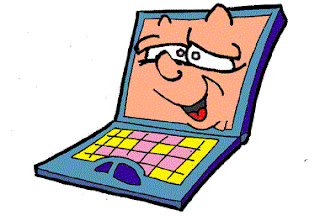
No comments:
Post a Comment