Was little busy with my college works, so I was not able to write for few weeks. Now I am back.
Well, lets start of with the problem. If your computer is infected, it can suddenly turn off, found that certain files are missing or do not open, or programs work slow. Should I ignore it? Do not think! Moreover, it is easier to prevent than to cure. It is for this and are these simple tips that can help you.
Here are few tips…
1. The first thing I would recommend – is to read about current viruses. It is difficult to protect your computer from viruses if you do not even know what they are. You can get it from here: http://www.securelist.com/en/2. If you really care about the security of your computer, arm it with the best anti-virus software. If you do not have antivirus software on your computer, then you probably get some virus in the first hour of work on the Internet. It’s easy! In addition to paying Kaspersky, Norton and free Avast, Microsoft Security Essentials is best and free.
3. Also update your antivirus software as often as possible. Typically, antivirus software is updated every day. Do not forget to do it manually, if not configured to automatically update.
4. Be sensible: do not visit untrusted websites containing illegal software, links, sexual themes, etc.
5. Update need not only anti-virus, but the whole system too Windows update. These updates include improved security systems that will help in the fight against viruses and other problems. Remember: If you do not perform regular updates to Windows, you leave your computer in a vulnerable state.
6. The main channel of the spread of viruses is e-mail. Be careful with e-mails, when you have something to bother them, it is better not to open. These days a lot of mails are phishing mails that redirects you to fake webpages. So, avoid opening such mails.
7. If you are serious about protecting your computer, you can change your e-mail and receive only text messages. You can also disable the ability to open email attachments. This is what Hotmail, Gmail and Yahoo mails are doing by default.
8. Do not use peer (p2p) network. Such programs include for example, Torrents. These programs allow you to download files from other users. You have no way of knowing that you’re actually downloading, until the file is completely downloaded to your computer.
9. Download files only from reliable web sites and sources. Of course, it is impossible do not download
anything, but you must remember that the file that you download may not match the name and content.
10. Make sure that your computer has a firewall. Windows comes with built-in firewall, but you can use any other (eg, Zone Alarm). If you don’t have other firewall, then enable default Windows Firewall.
Be careful and serious about protecting your computer, then your computer will run stably, quickly and without problems.
In any case, read the signs by which we can determine contamination of your machine:
1. Hang, Reduce speed;
2. The increase in Internet traffic;
3. Any programs not running properly;
4. In the presence of the firewall – attempts to get online by some new programs;
5. Recourse to the hard drive (blinking light on the system unit);
6. Friends or acquaintances tell you about messages from you that you did not send (mail, IM, Status Update);
7. In your mailbox has a large number of messages with no return address and the title.


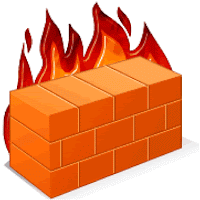
No comments:
Post a Comment