Downloading video, music, game and other file is a common activity among all. But finding genuine source to download is the first and most challenging step. Again, downloading from torrents- a source of virus, worms, trojan with fake files for newbie. Why not save all those wasted wasted efforts by searching torrent files through a user friendly Google Chrome Extension.
Well with this respect I developed 2 Google Chrome Extensions for searching torrent file efficiently. One extension is “open search” extension which search torrent from different torrent sites and other one is specially for “The Pirate Bay” searchers.
Here are both:
1. Get Torrent
This extension is specially for searching any sort torrent file on internet, which results with clean and genuine files directly from Chrome’s address bar. It also eliminate all those stupid sign up sites that you get when searching in Google.
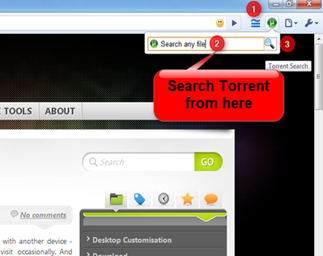
Searching a file is quite simple. As you can see in above screenshot.
This Extension can be download from here: Get Torrent
2. The Pirate Bay Search
This extension is basically for the pirate bay fans as this extension search file only on thepiratebay.org which is one of the best torrent provider. But this extension take you to another step by giving you the power to search file in different piratebay categories directly from Chrome’s address bar. It includes convenient option to select and search under Audio, Video, Applications, Games, Pictures, E-Books and other categories. Final search results are sorted according to the increasing number of seeders, as with large number of seeders you will get more download speed.

Hope above screenshot brief out all features.
This extension can be downloaded from here: The Pirate Bay Search
Give them a try and you will definitely find them simple, utile, useful and handy – as user review said!
Well with this respect I developed 2 Google Chrome Extensions for searching torrent file efficiently. One extension is “open search” extension which search torrent from different torrent sites and other one is specially for “The Pirate Bay” searchers.
Here are both:
1. Get Torrent
This extension is specially for searching any sort torrent file on internet, which results with clean and genuine files directly from Chrome’s address bar. It also eliminate all those stupid sign up sites that you get when searching in Google.
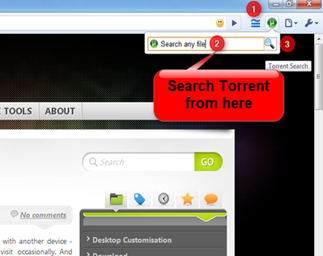
Searching a file is quite simple. As you can see in above screenshot.
This Extension can be download from here: Get Torrent
2. The Pirate Bay Search
This extension is basically for the pirate bay fans as this extension search file only on thepiratebay.org which is one of the best torrent provider. But this extension take you to another step by giving you the power to search file in different piratebay categories directly from Chrome’s address bar. It includes convenient option to select and search under Audio, Video, Applications, Games, Pictures, E-Books and other categories. Final search results are sorted according to the increasing number of seeders, as with large number of seeders you will get more download speed.

Hope above screenshot brief out all features.
This extension can be downloaded from here: The Pirate Bay Search
Give them a try and you will definitely find them simple, utile, useful and handy – as user review said!

No comments:
Post a Comment